Learning how to read a compass might just save your life one day! Know how to use a compass and you'll never get lost in the wild. Follow these simple steps & you'll learn this valuable skill.
What you will need:
• A compass
• A map
• A baseplate compass (optional)
• A computer with Internet access (optional)
Step 1: Learn the parts
Learn the basic parts of a compass, including the floating needle with a red tip & the housing – the movable round piece containing the needle. The housing is labeled with direction and degree marks. The direction-of-travel arrow is marked on the base.
Step 2: Hold it correctly
Hold the compass in your palm, close to your body at waist level, so you can look straight down at it and hold it level. This allows the floating needle to move freely.
Step 3: Turn around
Look at the floating needle, which always points north. Turn slowly around in a circle, holding the compass in front of you, and notice that the needle keeps pointing in the same direction.
Step 4: Choose a direction to travel
Rotate the housing until your desired direction aligns with the direction of travel arrow on the baseplate. To travel southeast, for example, set the arrow between the S & the E.
Step 5: Adjust for magnetic declination
Rotate the housing slightly to compensate for declination. A compass points to magnetic north, which differs from true north by several degrees depending on your location.
Step 6: Walk that way
Hold the compass in front of you and turn until the floating arrow tip lines up with the N on the housing.
Step 7: Navigate with a map
Find your starting point and destination on the map. Align the baseplate with these two points and rotate the compass housing to align its N and S markings with north and south on the map.
Step 8: Find north
Adjust for declination & then hold the compass in front of you, turning until the floating arrow lines up with the N on the housing. Walk,












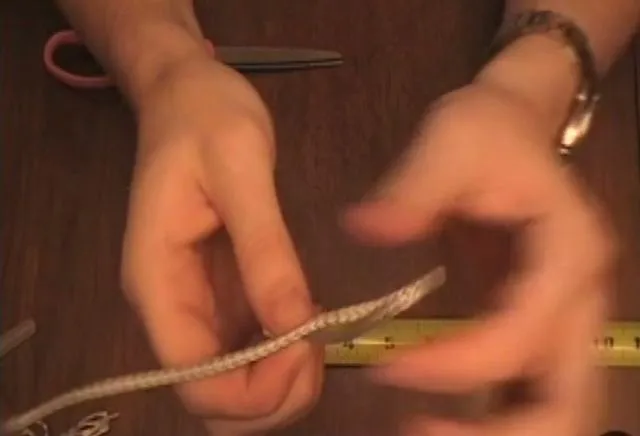











Comments
Be the first, drop a comment!