You may think you'll never be in an emergency situation, but you can never be too prepared! This video provides excellent tips on what to bring and do in an emergency situation.
It takes only a small investment of your time and money to be prepared should you run into a problem while on the road.
Step 1: Carry cell phone and charger
Carry a cell phone and a car charger with you.
Step 2: Keep flares, a warning light, or hazard triangle
Store road flares, reflective hazard triangles, or a battery-powered warning light. If you are stranded, place these items behind your car to warn approaching motorists.
Step 3: Have extra fluids, jumper cables, and spare fuses
Store extra antifreeze and oil, jumper cables, and spare fuses in the trunk.
TIP: Get familiar with your car owner's manual and keep it in the glove compartment.
Step 4: Keep an inflated and usable spare tire
Make sure you have a properly inflated spare tire in usable condition, along with a jack, lug wrench, and tire gauge.
Step 5: Store sources of light
Store a weatherproof flashlight with extra batteries.
TIP: Lightsticks, emergency candles, and waterproof matches are also a good idea.
Step 6: Take care of your physical needs
Keep fresh drinking water, which can also be used if your car overheats, and nonperishable food in your kit. Store wool or emergency blankets and ponchos, and a first aid kit.
Step 7: Include a basic tool kit
Include a basic tool kit that includes screwdrivers, sockets and wrenches, pliers, hammer, a multi-purpose knife, and duct tape.
Did you know? The odds of being involved in a crash are nearly twice as high when a driver looks away from the road for two seconds or longer.












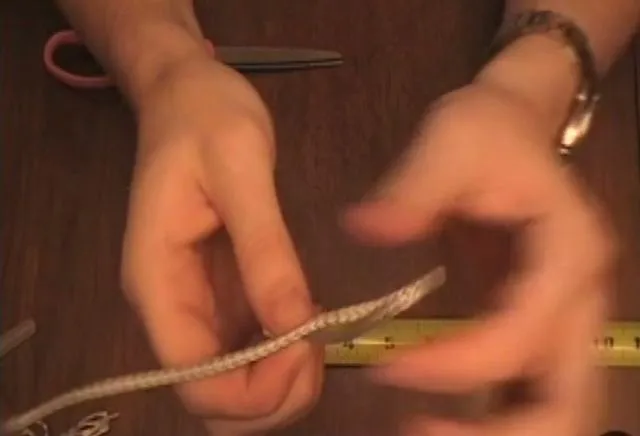











Comments
Be the first, drop a comment!