Have you ever found yourself lost in the Appalachian Mountains, or stranded in the Mojave Desert? Maybe it was because you couldn't read a map… a real map… a real hands-on, folding paper map. Reading a map is an important skill that may be lost in the internet and GPS era, but it' s a skill that everyone should have.
Step 1: Find the compass rose
Find the compass rose on the map to determine the directions on the map. The compass rose resembles a flower and will usually have the letter N at the top point, representing north.
Step 2: Match the compass with the map
Align the direction you're facing with a direction on the map by using your compass.
Step 3: Locate yourself
Find a large landmark or land formation to orient yourself. If you see a mountain range on your map and in front of you, find where you are on the map roughly based on your relation to the mountain range
Step 4: Find the scale
Find the map's scale. The scale looks like a small ruler, often near the bottom of a map. This will tell you how many miles per inch the map is scaled to.
Step 5: Learn the symbols
Learn the symbols by finding the map key, which is usually near the bottom. The map key tells you what the symbols on the map represent, such as an airplane for an airport or a tree to symbolize a park.
If you're looking at a large area map but want a more detailed look at a city or area, find the inset maps either near the bottom or on the back of the map.
Step 6: Learn the latitude and longitude
Find your latitude and longitude point on the map. Latitude lines go east and west and longitude lines go north and south, and where they cross at your location is your point of reference.
Latitude and longitude points are often used when there are no landmarks or roads to help determine a location.
Step 7: Map your route
Use your location to plot a route on the map, and enjoy your trip.
FACT: The United States has a land area of 3,537,438.44 square miles.












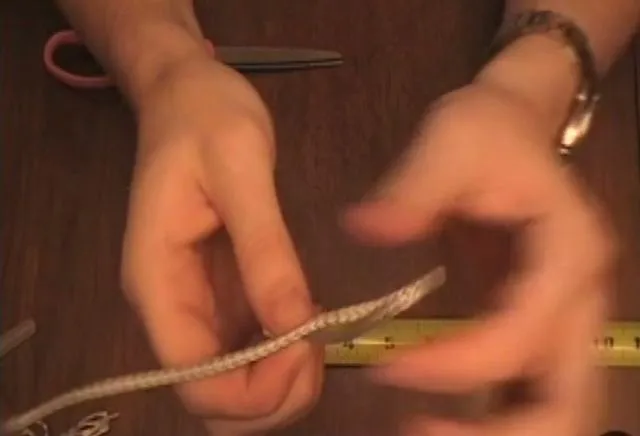











Comments
Be the first, drop a comment!