A riptide can be terrifying. But if you keep your cool and know what to do, you'll stay safe.
You Will Need
* Precautions
* Riptide telltale signs
* The ability to remain calm
WARNING: Only swim when a lifeguard is on duty and, when you do, stay between the flags. If you're not a strong swimmer, don't go in the water alone.
Step 1
Know what it is. Technically called a rip current, a riptide is a powerful, channeled current of water flowing away from the shore.
Step 2
Know how to recognize one: Bubbles on the surface of the water move toward the sea, and the area appears darker than the rest of the water. Because waves don't break as often near a rip, the water often appears deceptively calm.
Beware of riptides that are sandy-colored; that means the riptide is so powerful it's churning up sand from the bottom.
Step 3
Don't swim when rip current advisories are in effect. On some beaches, colored flags represent the conditions: red for strong currents, which often also means no swimming, yellow for moderate conditions, and green for smooth sailing. If you're unsure, ask a lifeguard.
Stay away from piers, since riptides are commonly found near them.
Step 4
If you get stuck in a riptide, stay calm. If you're not a strong swimmer, roll on your back and let the riptide carry you just beyond the waves, where the current will lose power. Then stand up or tread water and wave to the shore for help.
Many riptides flow in a circular direction, eventually returning you to the shore.
Step 5
If you're a strong swimmer, swim parallel to the shoreline. The important thing is to not try to fight the riptide by attempting to swim to shore; you'll just wear yourself out.
Fact: A strong rip current can flow faster than an Olympic swimmer can swim.












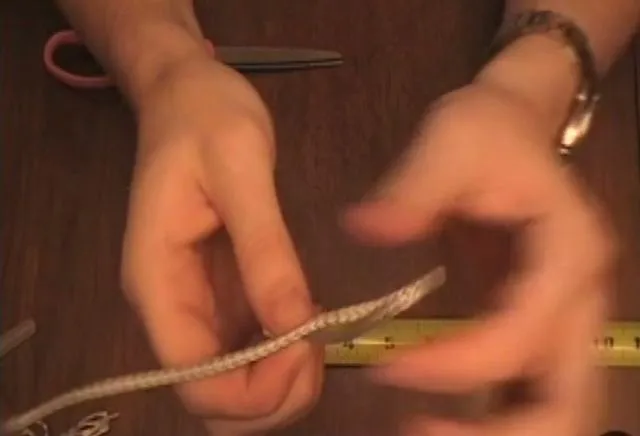












Comments
Be the first, drop a comment!